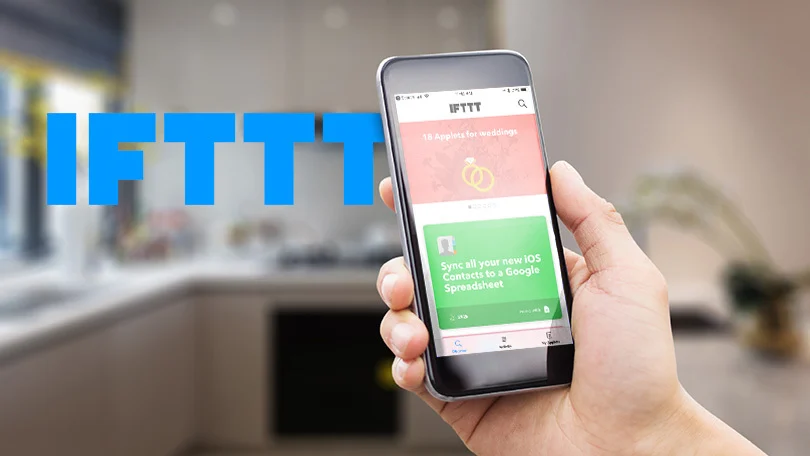In today’s rapidly advancing technological landscape, the concept of a “smart home” has evolved from a futuristic dream into a tangible reality. Central to this transformation is the smart kitchen, where the traditional culinary space meets cutting-edge technology. Among the tools that can turn a kitchen into a smart one, IFTTT (If This Then That) stands out as a versatile and powerful platform. This article will guide you through the process of setting up a smart kitchen using IFTTT, helping you streamline tasks, save time, and enhance your overall cooking experience.
Understanding IFTTT: The Backbone of Automation

What is IFTTT?
IFTTT, short for “If This Then That,” is a free web-based service that allows users to create chains of simple conditional statements called applets. These applets are triggered by changes that occur within other web services such as Gmail, Facebook, or your smart devices. For instance, you can set up an applet that turns on your smart lights (Then That) when your smart lock is unlocked (If This).
The beauty of IFTTT lies in its simplicity and accessibility. It connects disparate devices and services, enabling them to work together in harmony. For a smart kitchen, this means you can automate various tasks, from brewing your morning coffee to adjusting the lighting based on your activities, all without lifting a finger.
How IFTTT Works
At its core, IFTTT operates on a simple premise: when a specific event (trigger) happens, a corresponding action (response) is executed. Each applet you create consists of these two main components:
- Trigger (If This): The event that starts the applet. This could be anything from a motion sensor detecting movement to the temperature reaching a certain level.
- Action (Then That): The task performed as a result of the trigger. For example, turning on the kitchen lights or sending a notification to your phone.
For example, imagine an applet where the trigger is “If it’s 7 AM” and the action is “Then start the coffee maker.” With IFTTT, your smart kitchen becomes an automated hub that anticipates your needs and acts accordingly.
Essential Smart Kitchen Devices
Before diving into the setup process, it’s important to understand the types of smart devices that can be integrated into your kitchen. These devices form the foundation of your smart kitchen and are essential for creating a seamless IFTTT experience.
Smart Appliances
Smart appliances are at the heart of any smart kitchen. These include devices such as:
- Smart Refrigerators: These come with features like inventory management, recipe suggestions, and even grocery ordering. They can be connected to IFTTT to send you alerts when you’re running low on certain items or to suggest recipes based on what’s in your fridge.
- Smart Ovens: With a smart oven, you can control cooking temperatures and times remotely. Pairing this with IFTTT allows you to receive notifications when your food is ready or to preheat your oven automatically at a certain time.
- Smart Coffee Makers: Imagine waking up to a freshly brewed pot of coffee every morning without having to lift a finger. Smart coffee makers can be programmed to start brewing at a specific time or when your morning alarm goes off.
Smart Assistants
Smart assistants like Amazon Alexa, Google Assistant, and Apple’s Siri play a crucial role in controlling your smart kitchen. They can be used to issue voice commands, set timers, play music, or control other connected devices.
When integrated with IFTTT, these assistants can trigger a wide range of actions. For instance, you could set up an applet that says, “If I say ‘Good morning’ to Alexa, then turn on the kitchen lights and start the coffee maker.”
Smart Lighting
Lighting is a key component of any smart kitchen. Smart bulbs and switches allow you to control the brightness and color of your lights through your smartphone or voice commands. They can also be set up with motion sensors to turn on when you enter the kitchen and off when you leave.
By integrating smart lighting with IFTTT, you can create customized lighting scenes based on specific triggers. For example, you could dim the lights automatically when your oven timer goes off, signaling that it’s time to eat.
Setting Up Your Smart Kitchen with IFTTT
Now that you’re familiar with the key devices, let’s walk through the process of setting up your smart kitchen using IFTTT.
Step 1: Choose Your Devices
The first step in creating a smart kitchen is selecting the right devices. When choosing smart appliances and gadgets, consider the following:
- Compatibility: Ensure that the devices you choose are compatible with IFTTT. Most major smart appliance brands like Samsung, LG, and GE offer IFTTT support.
- Network Connectivity: All your smart devices should be connected to the same Wi-Fi network to ensure smooth communication and functionality.
- Features: Consider what features are most important to you. Do you want a fridge that can suggest recipes or a coffee maker that can be controlled remotely? Choose devices that fit your needs.
Step 2: Connect Devices to IFTTT
Once you’ve chosen your devices, the next step is to connect them to IFTTT. Here’s how:
- Create an IFTTT Account: If you don’t already have one, sign up for a free IFTTT account.
- Link Your Devices: Go to the IFTTT website or app and search for the services associated with your devices (e.g., Samsung SmartThings, Philips Hue, etc.). Follow the prompts to connect your devices to IFTTT.
- Authorize Access: You may need to log in to the corresponding accounts for your devices (e.g., your Samsung or Google account) and authorize IFTTT to access them.
Step 3: Create Applets
With your devices connected, you can start creating custom applets. Here are a few examples to inspire your smart kitchen setup:
- Morning Coffee Routine:
- Trigger: If it’s 7 AM.
- Action: Then start the coffee maker.
- Additional Action: Then turn on the kitchen lights.
- Fridge Door Alert:
- Trigger: If the fridge door is left open for more than 5 minutes.
- Action: Then send a notification to your phone.
- Cooking Timer:
- Trigger: If the kitchen timer goes off.
- Action: Then dim the kitchen lights.
Creating an applet is straightforward:
- Start a New Applet: In the IFTTT app, click on “Create” and then “If This.”
- Choose a Trigger: Select the service and trigger event (e.g., “Time” for the morning routine).
- Add an Action: Click on “Then That” and choose the service and action (e.g., “Start coffee maker”).
- Finalize and Save: Review your applet and save it. It’s now active and will execute whenever the trigger event occurs.
Popular IFTTT Recipes for Smart Kitchens
Here are some popular IFTTT recipes (or applets) that can enhance your smart kitchen experience:
Morning Routine Automation
One of the most common uses of IFTTT in the kitchen is automating your morning routine. Here’s how you can set it up:
- Trigger: When your alarm goes off.
- Actions:
- Start the coffee maker.
- Turn on the kitchen lights to a soft, warm setting.
- Play your favorite morning playlist or the latest news via a smart speaker.
This applet ensures that your kitchen is ready for your morning activities as soon as you wake up.
Grocery Management
Managing grocery lists can be a hassle, but IFTTT can make it easier:
- Trigger: When your smart fridge detects that an item is running low (e.g., milk).
- Action: Automatically add the item to your grocery list on your preferred shopping app, such as AnyList or Google Keep.
This way, you’ll never forget to pick up essentials during your next shopping trip.
Energy Efficiency
Saving energy is both environmentally friendly and cost-effective. Here’s a recipe for energy efficiency:
- Trigger: When motion is detected in the kitchen (or lack thereof).
- Actions:
- Turn on/off kitchen lights.
- Power off smart plugs connected to appliances that aren’t in use.
This applet ensures that you’re not wasting electricity by keeping lights or appliances on when they’re not needed.
Troubleshooting and Optimization
Even the best-laid plans can sometimes encounter hiccups. Here’s how to troubleshoot and optimize your smart kitchen setup.
Common Issues
- Devices Not Connecting: Ensure all devices are on the same Wi-Fi network and that they are within range of the router. Restarting your router and devices can also help resolve connectivity issues.
- Applet Not Triggering: Double-check the conditions set in your applet. Sometimes the trigger conditions aren’t met exactly as expected. For instance, if you set a time-based trigger, make sure your device’s clock is synchronized with IFTTT.
Optimization Tips
- Refine Your Applets: Sometimes, you might need to tweak your applets to better suit your routine. For example, you might want your lights to turn on at different brightness levels depending on the time of day.
- Use Multiple Triggers: IFTTT now allows for applets with multiple triggers, which can be useful for creating more complex routines. For example, you could set up an applet that only turns on the coffee maker if it’s after 7 AM and if the temperature in the kitchen is below a certain level.
Future-Proofing Your Smart Kitchen
As technology continues to evolve, so too will the capabilities of your smart kitchen. Here’s how to keep your kitchen up to date and secure:
Integrating New Devices
As you add new devices to your kitchen, ensure they’re compatible with IFTTT. Regularly check for firmware updates for your existing devices to keep them functioning smoothly and securely.
Exploring Advanced Automations
While IFTTT is a powerful tool, you may want to explore other platforms like Home Assistant or SmartThings for more complex automation needs. These platforms can work alongside IFTTT to provide even greater control over your smart kitchen.
Ensuring Security and Privacy
With all your devices connected to the internet, security is paramount. Use strong, unique passwords for your smart devices and accounts. Enable two-factor authentication (2FA) wherever possible, and keep your devices’ firmware up to date to protect against vulnerabilities.
Conclusion
Setting up a smart kitchen using IFTTT can transform your cooking and dining experience, making it more convenient, efficient, and enjoyable. By automating routine tasks, you can focus on what really matters—whether that’s experimenting with new recipes, spending time with family, or simply enjoying a hassle-free morning. As you integrate IFTTT into your kitchen, you’ll find endless possibilities for customization and improvement. So start small, experiment with different applets, and watch your kitchen evolve into a truly smart space.